Dynamic kubelet config
This feature has been removed in the version 1.24 after deprecation in 1.22. see blog and API reference.
It is possible to dynamically change the kubelet settings for a node deployment in metakube.
This feature can be used to change the kubelet settings on already running nodes.
Enabling the dynamic kubelet config option
The option can be toggled while creating a new node deployment or when editing an existing one.
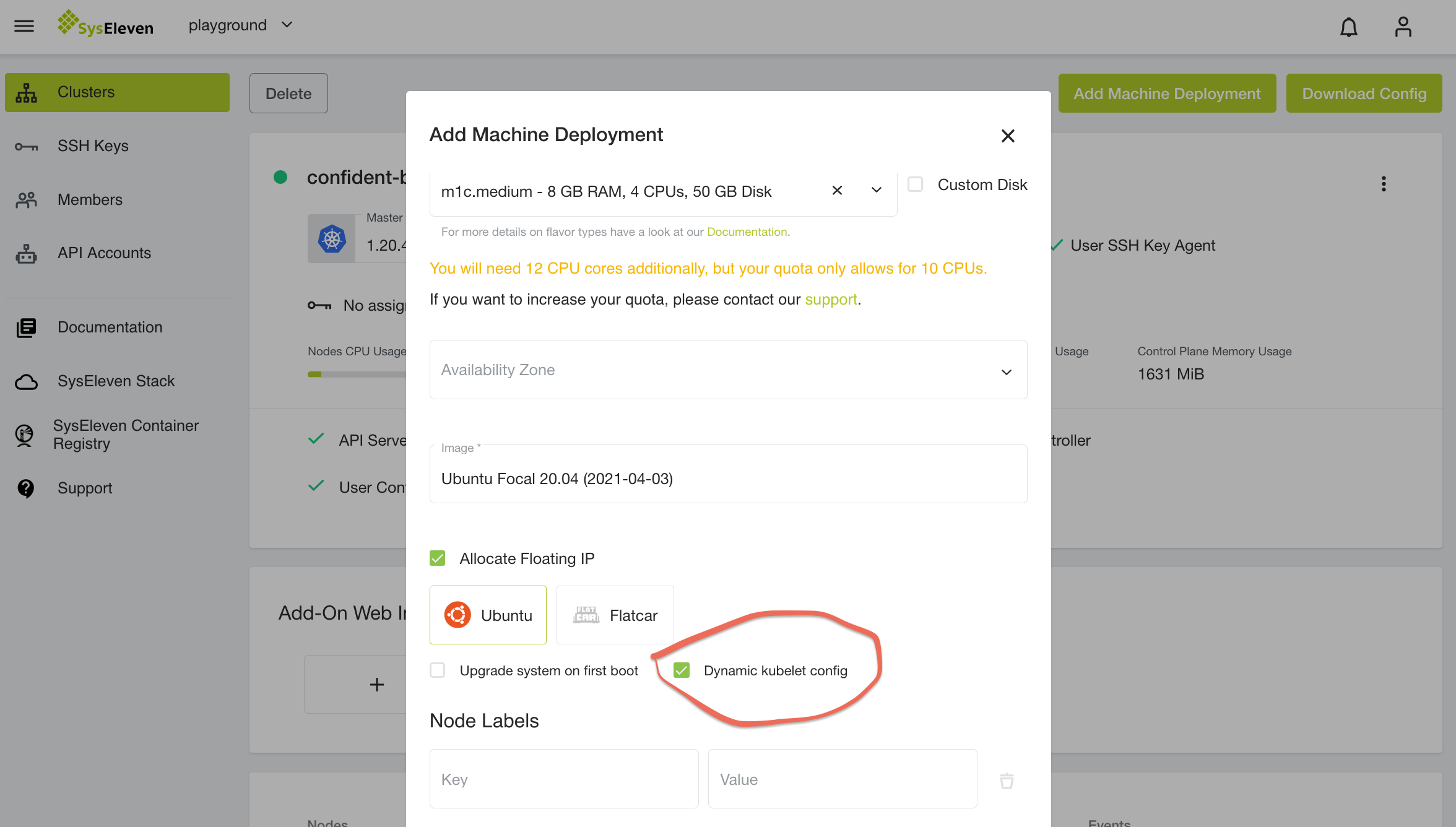
Customizing the kubelet config
misconfiguring the kubelet config can possibly prevent the kubelet from starting up.
When this option is enabled, multiple configmaps for all supported kubernetes versions will be created in the kube-system namespace with names like kubelet-config-1.22.
All nodes for the node-deployment are watching for changes in the configmap with the same kubernetes version that is running on the node.
Please keep this in mind because nodes will be using a different configmap after upgrading to a newer kubernetes minor version (e.g. 1.22 -> 1.23).
Once a change is noticed systemd will restart the kubelet so that it can use the new configuration.
This is an example configmap to configure the kubelet. It shows how we are configuring the kubelet for kubernetes 1.20 clusters:
apiVersion: v1
kind: ConfigMap
metadata:
name: kubelet-config-1.20
namespace: kube-system
data:
kubelet: |
address: 0.0.0.0
apiVersion: kubelet.config.k8s.io/v1beta1
authentication:
anonymous:
enabled: false
webhook:
cacheTTL: 2m0s
enabled: true
x509:
clientCAFile: /etc/kubernetes/pki/ca.crt
authorization:
mode: Webhook
webhook:
cacheAuthorizedTTL: 5m0s
cacheUnauthorizedTTL: 30s
cgroupDriver: systemd
cgroupsPerQOS: true
clusterDNS:
- {{ .Cluster.Network.DNSResolverIP }}
clusterDomain: {{ .Cluster.Network.DNSDomain }}
configMapAndSecretChangeDetectionStrategy: Watch
containerLogMaxFiles: 5
containerLogMaxSize: 10Mi
contentType: application/vnd.kubernetes.protobuf
cpuCFSQuota: true
cpuCFSQuotaPeriod: 100ms
cpuManagerPolicy: none
cpuManagerReconcilePeriod: 10s
enableControllerAttachDetach: true
enableDebuggingHandlers: true
enforceNodeAllocatable:
- pods
eventBurst: 10
eventRecordQPS: 5
evictionHard:
imagefs.available: 15%
memory.available: 100Mi
nodefs.available: 10%
nodefs.inodesFree: 5%
evictionPressureTransitionPeriod: 5m0s
failSwapOn: true
fileCheckFrequency: 20s
hairpinMode: promiscuous-bridge
healthzBindAddress: 127.0.0.1
healthzPort: 10248
httpCheckFrequency: 20s
imageGCHighThresholdPercent: 85
imageGCLowThresholdPercent: 80
imageMinimumGCAge: 2m0s
iptablesDropBit: 15
iptablesMasqueradeBit: 14
kind: KubeletConfiguration
kubeAPIBurst: 10
kubeAPIQPS: 5
makeIPTablesUtilChains: true
maxOpenFiles: 1000000
maxPods: 110
nodeLeaseDurationSeconds: 40
nodeStatusReportFrequency: 1m0s
nodeStatusUpdateFrequency: 10s
oomScoreAdj: -999
podPidsLimit: -1
port: 10250
registryBurst: 10
registryPullQPS: 5
resolvConf: /etc/resolv.conf
rotateCertificates: true
runtimeRequestTimeout: 2m0s
serializeImagePulls: true
staticPodPath: /etc/kubernetes/manifests
streamingConnectionIdleTimeout: 4h0m0s
syncFrequency: 1m0s
volumeStatsAggPeriod: 1m0sAll customizable kubelet configuration can be found in the Kubernetes Docs.
The config keys that are being used in the kubelet configuration are the names after the json: prefix.