Delete a cluster
Delete a Cluster
Context
In order to delete an existing cluster, you need to log on to the UI.
In order to make sure that you do not accidentally delete a cluster, there a are a few checks before the actual deletion starts.
Prerequisites
In order to upgarde a cluster, you need to have an existing cluster at SysEleven which does not have the latest release for either control plane components or worker nodes or both login page.
Steps
To delete a cluster, from the clusters view choose the cluster that you would like to delete. On the top left is a button delete:
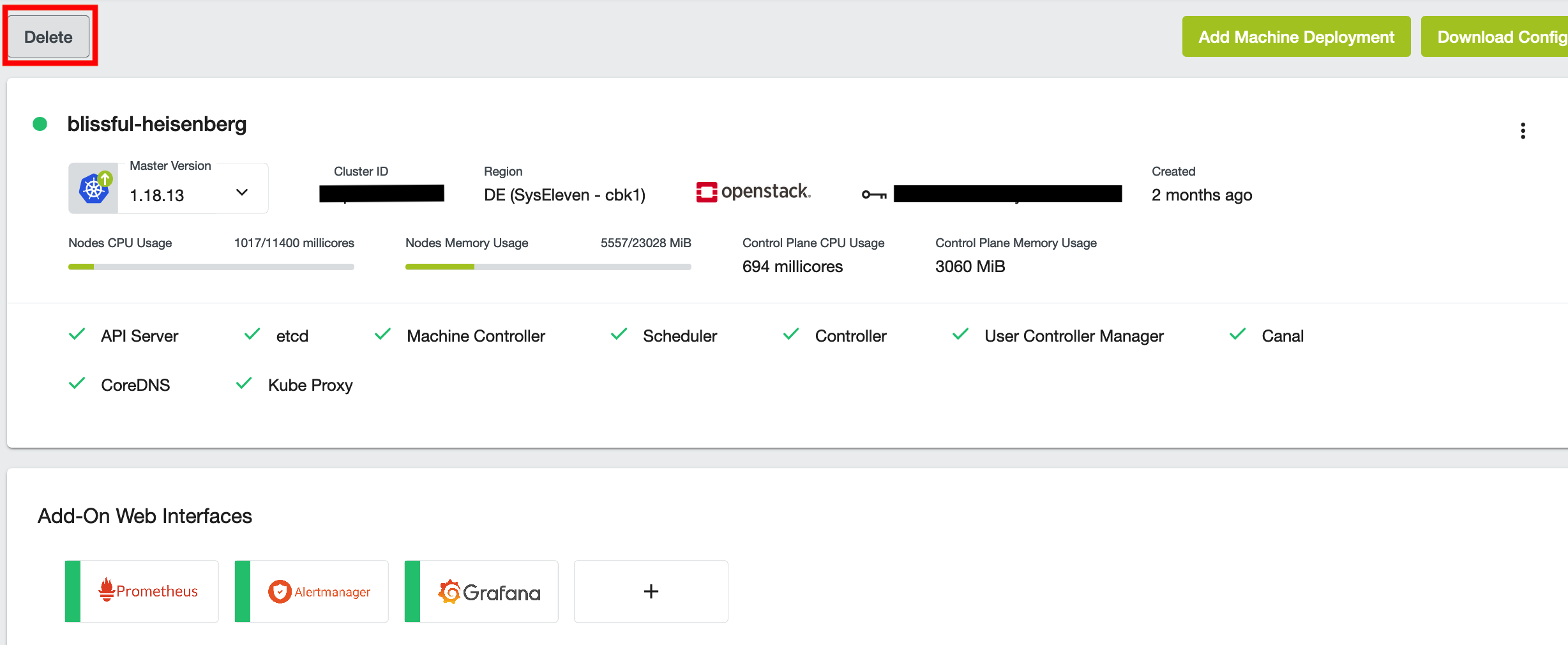
To confirm the deletion, type the name of the cluster into the text box:
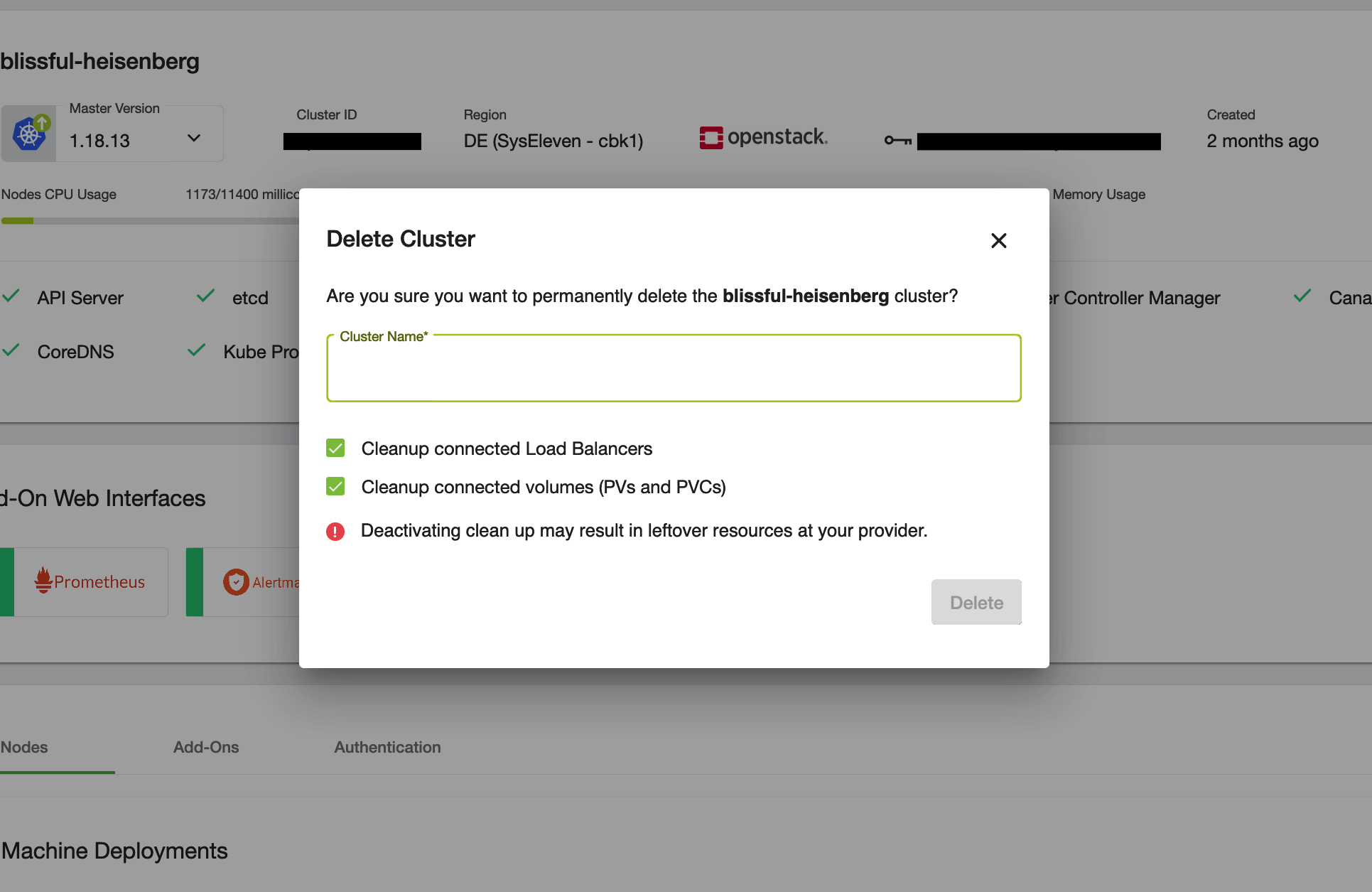
The cluster will switch into deletion state afterwards, and will be removed from the list when the deletion succeeded.
Validation
Check if the nodes are still available
In the UI the cluster will not appear any more.
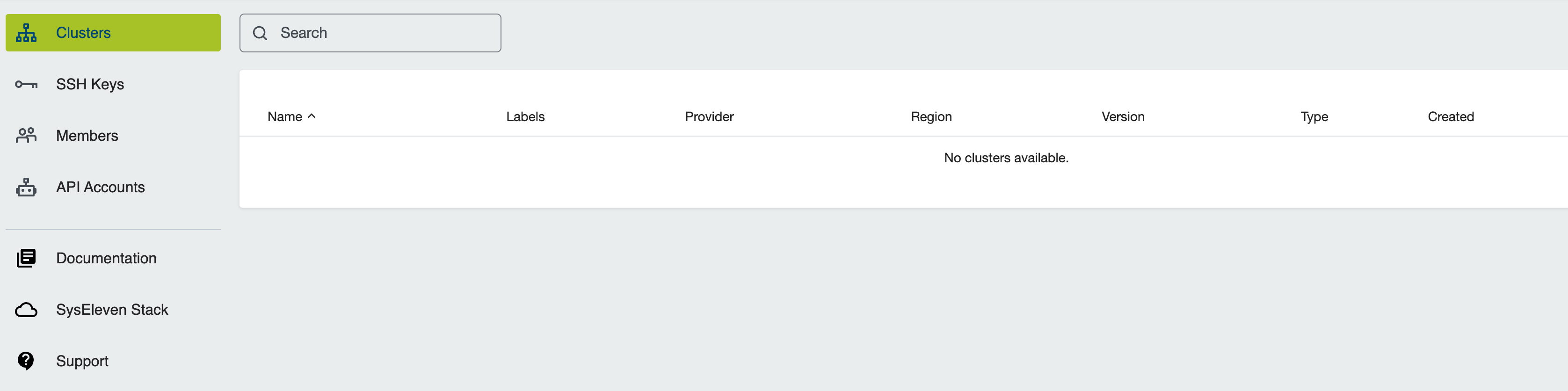
Yoiu can also check via console commads
$ kubectl get nodes
Unable to connect to the server: EOFClean-up
There is no clean-up for this tutorial, because the cluster is already deleted.