Quickstart Guide
Quickstart
SysEleven offers a well tested and maintained command line utility. The mkactl command enables a quickstart and ramp up process for a
quick start of metakube accelerator.
mkactl
For a quickstart, we provide a CLI tool mkactl which you can build yourself or install as a binary for your platform.
We provide binaries for:
- Linux
- FreeBSD
- Windows
- MacOS
You can find the latest release for above-mentioned Platform on our code syseleven or you can build it by yourself.
A good starting point to get started right away can be found in the README.
If you want to build it from source code, you can also find a detailed description in our repo.
We recommend to use the mkactl command to create an initial setup with the building block of your choice. In each chapter of the building block we introduce the setup with the use of the mkactl command. Before you start with the setup of the Metakube Accelerator building block you need to follow the next "Prerequisites Setup Kubernetes Cluster".
Prerequisites Setup Kubernetes Cluster
Setting up your own Kubernetes Cluster is complex. SysEleven supports this by doing this complex task for you. To use
Metakube Accelerator, a Kubernetes Cluster is mandatory. In the upcoming section of this page the simplicity of this provisioning
process is described.
If you have just requested the Metakube Cluster from here: MetaKube,
follow the steps described in the Metakube Environment Setup. If you have done this already,
proceed here and you can skip the next chapter "Metakube Environment Setup".
SysEleven MetaKube
The tool mentioned in the README.md of the mkactl command line tool should be installed in advance.
Go to your Cluster console on MetaKube
Choose your cluster which needs to be provisioned upfront. If you like to dig deeper follow
the link.
On your dashboard you can download the config and place it in your working directory.
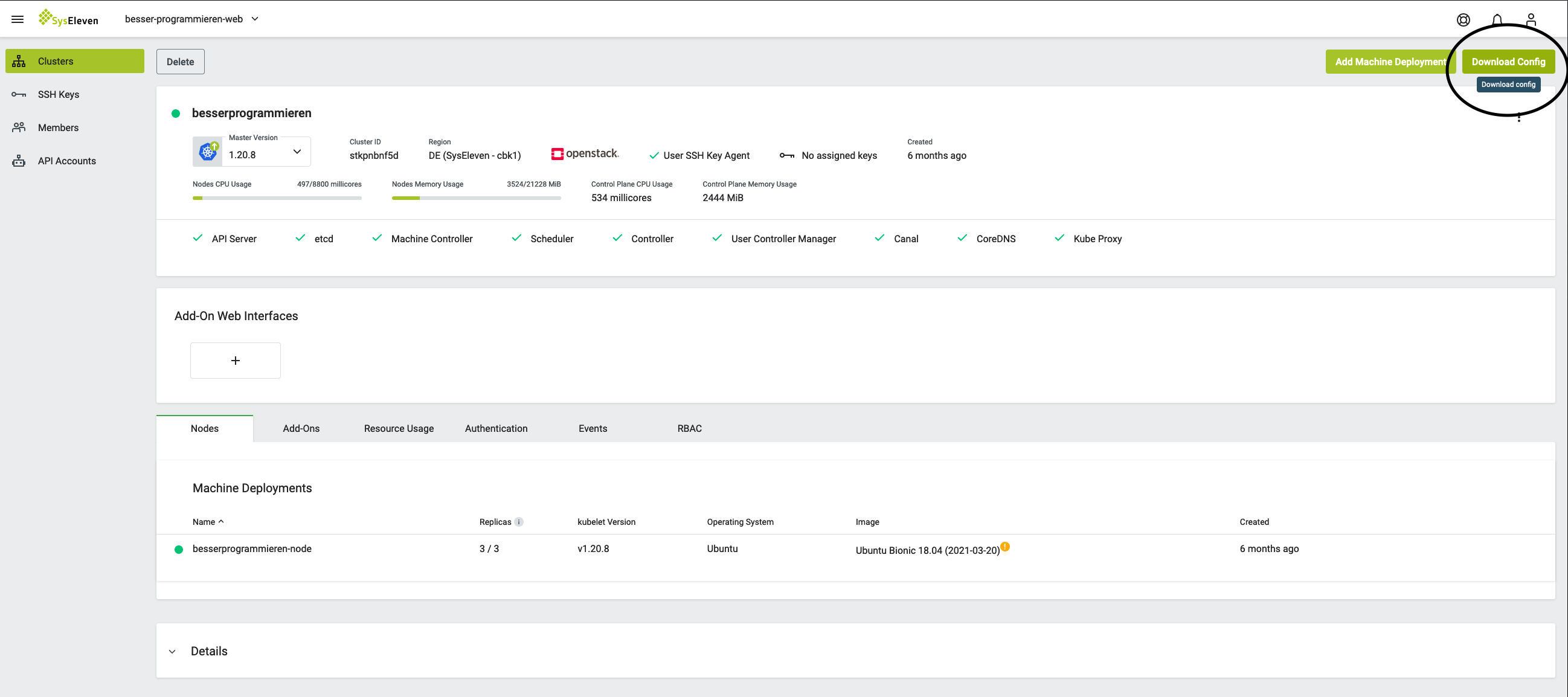
Replace < YourConfig > with the configuration you previously downloaded or where it is located.
Set the kubernetes context with the following command.
export KUBECONFIG=<YourConfig>To verify that you have set up your Kubernetes cluster context properly, use the following command.
kubectl config current-contextYou should see the context from your config you set with the export command above.
Now you can proceed with the README.md
With our Multichannel provider you can provision our Metakube Accelerator on AWS and AZURE.