Single LAMP Server
Goal
- Launch an instance via GUI (Horizon)
- Automated installation of a web server running PHP, as well as a database server and a database.
Prerequisites
- You need to have the login data for the SysEleven Stack API (user name and passphrase).
- Knowledge how to utilise a terminal/SSH and SSH-keys.
Launch Stack
- Log in to the SysEleven Stack Dashboard using the username and password (API credentials) that were provided by SysEleven.
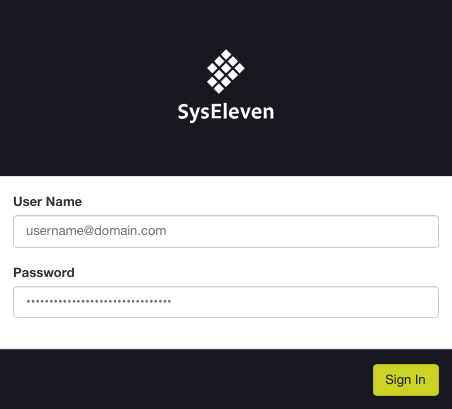
- In order to launch the example stack using the dashboard go to "Project" --> "Orchestration" --> "Stacks".
- Click the button "Launch Stack"
- Select "URL" as "Template Source"
- Copy the URL of the example code file
https://raw.githubusercontent.com/syseleven/heat-examples/master/lamp-single-server/example.yaml - Paste the copied URL into the field "Template URL"
- Select "File" as "Environment Source"
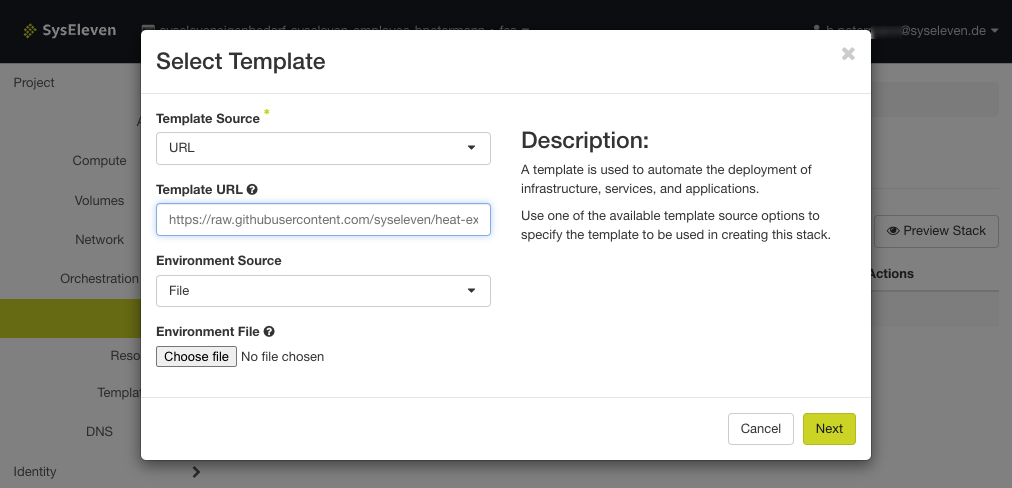
- Click "Next"
- Write "lampserver" into the field "Stack Name"
- Write the name of your SSH key that you uploaded to the Horizon Dashboard - see SSH Tutorial
- Click on "Launch"
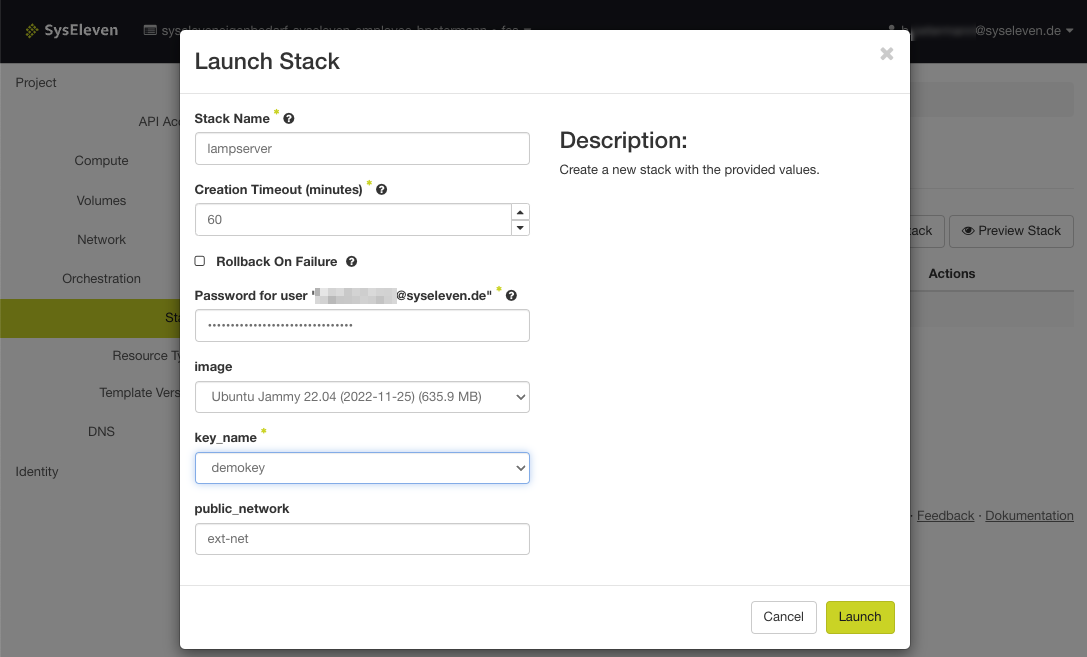
- Verify that the stack status is "Create In Progress" or "Create Complete"
- Go to "Compute" --> "Instances" in order to retrieve the floating IP that is required to access the instance via SSH
- Copy the floating IP from the example server
- Open a terminal of your choice and log in to the instance via ssh with the username
syseleven
ssh syseleven@<floating IP> -i ~/.ssh/< private ssh key >
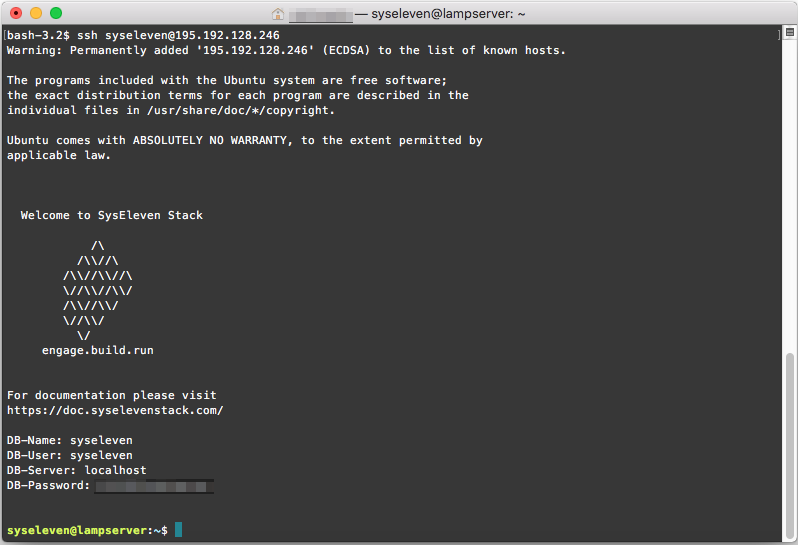
-
You should now be logged in your instance via SSH
-
You can follow the installation progress:
In the background, the web server, database server and a up-to-date PHP version is being installed.
We can check the progress with the following command:tail -f /var/log/cloud-init-output.log -
Furthermore you may test the webserver:
This template deploys a simple PHP application.
You can now place any PHP application to/var/www/htmland test it.